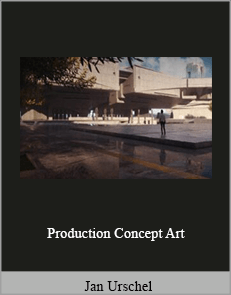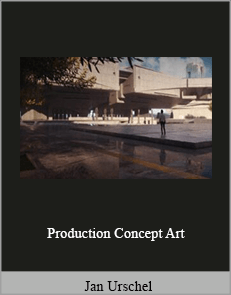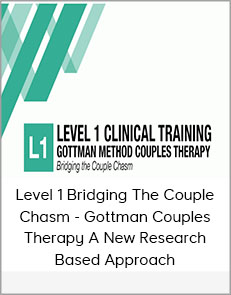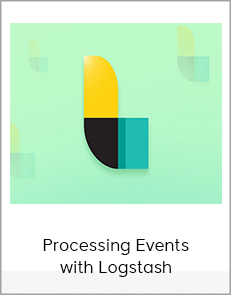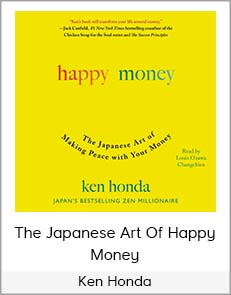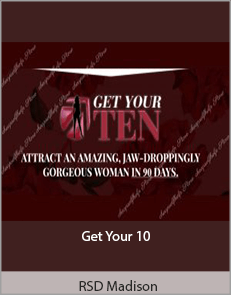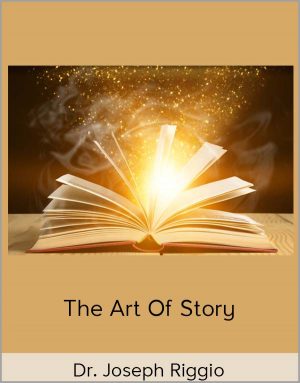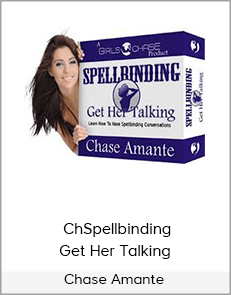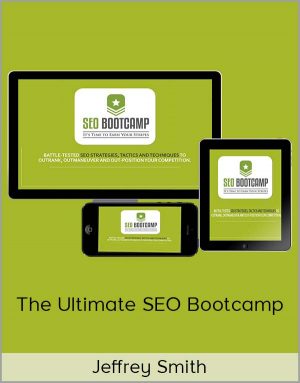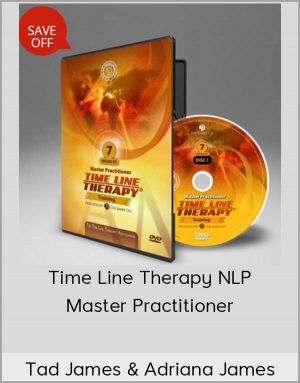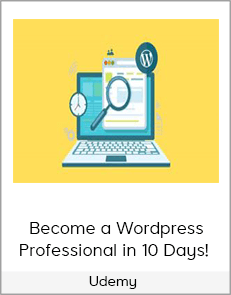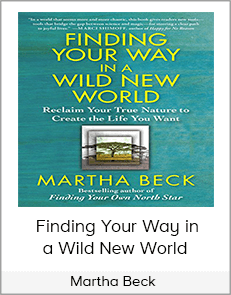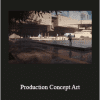Jan Urschel – Production Concept Art
$75.00
Your concept art will never be the same. Industry veteran Jan Urschel is here to show you how to build major production assets following a professional brief.
SalePage
Jan Urschel – Production Concept Art

Check it out: Jan Urschel – Production Concept Art
Design stunning worlds for films and games.
Your concept art will never be the same. Industry veteran Jan Urschel is here to show you how to build major production assets following a professional brief. By covering architecture, design and visualization, learn to approach your concept art from a theoretical and technical standpoint. With Jan’s help, learn how to be a DOP of your own creations.
Our students are badasses.
After signing up for our courses, many of our students have broken into the industry, leveled up their skills, and got hired for their dream jobs. With over 10,000 students from around the world, you’ll be in good company.
Start learning for free.
Not sure which course is for you? As a member of Learn Squared, you’ll get free access to the first lesson of every course to try before you’re ready to buy. Sign up now to get instant access and start learning today.
And so much more…
Check out all of the awesome perks you get as a student of Learn Squared.
A dedicated community
Join over 10,000 students from around the world, all dedicated to improving their art. In our community, you’ll never learn alone.
Invite your friends
Sharing is caring. Especially when it saves you and your friends some money. Refer friends to get discounts and save on purchases.
Track your progress
Learning a new discipline can be a long, daunting process. We make it easy for you to keep track of your progress.
Watch any time
No more semesters. No more access periods. Buy a course to get instant, lifetime access and start learning whenever works for you.
Download files
All of our courses include downloadable project files. Follow along as you learn using the same working files as your instructors.
Mentorship archives
Learn from other students experience. Many of our courses include bonus recordings of past mentorship meetings to watch any time.
Your Instructor
Jan Urschel
Learn Squared hires industry leading professionals to set the pace for classes. Along with the professional package you will be able to watch some insanely talented artists learn from the same content that you do. Learn how industry leaders approach learning.
Course Lesson Plan
Here’s the low-down on everything covered in this course.
Lesson 1
Planning
You won’t get far without planning! We’ll start things off by learning how to deconstruct a sample creative brief you might receive from an art director or production designer. After creating a unique outline with our Brief Builder, you’ll begin collecting research and reference to create a mood board. Finally, Jan will cover his most commonly used tools in Modo and Octane to use as a basis for creating sketches during an early design phase.
2 hrs & 36 mins
27 Lectures
Project Files
Lesson 2
Production
Using your design sketches from the previous lesson, you’ll move into the Production phase by refining shapes and details in Photoshop. Jan will then cover his techniques for material research and approach to texture creation. Finally, you’ll create a paintover in Photoshop to use as the main presentation of your building before focusing on framing and composition in later lessons.
1 hr & 56 mins
9 Lectures
Project Files
Lesson 3
Framing the Shot
In order to get the most out of your scene, we’ll explore the possibilities of creatively framing your shots, and directing the photography of your concepts. Jan will cover his workflow for creating lighting and atmosphere, as well as how to integrate them into your environment. Finally, you’ll learn how to apply these various concepts into your building designs for the set of images you produce.
1 hr & 19 mins
11 Lectures
Project Files
Lesson 4
Bringing It Together
Revisit your compositions from the previous lessons and perform final checks on materials, framing, and lighting. Jan will cover invaluable techniques for adding post-processing effects in Octane, and how to get the most out of your images. You’ll then create beautifully detailed final renders to which you can augment using photobash workflows in Photoshop.
1 hr & 34 mins
8 Lectures
Project Files