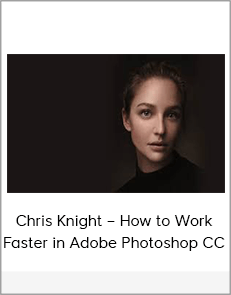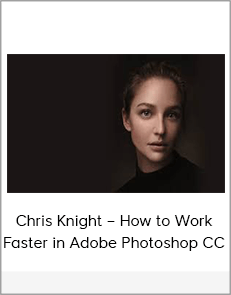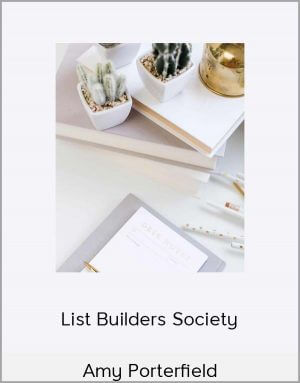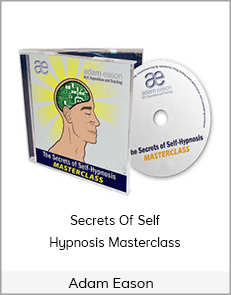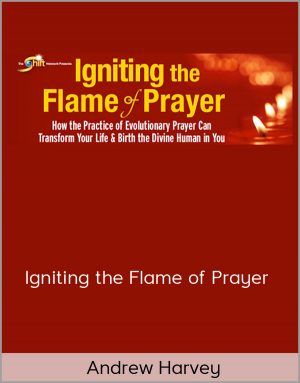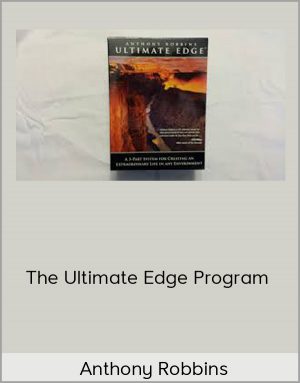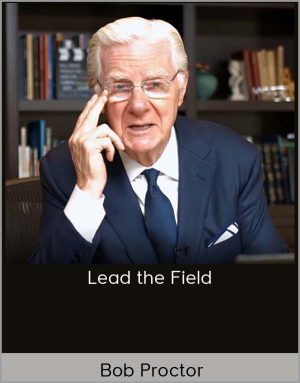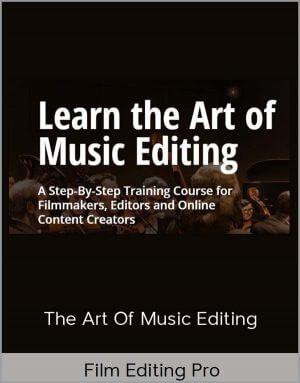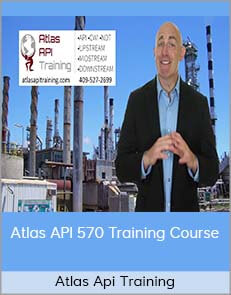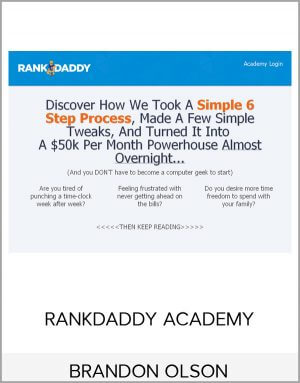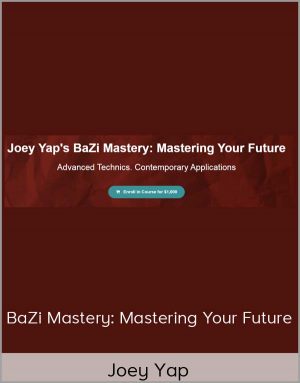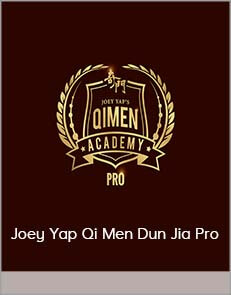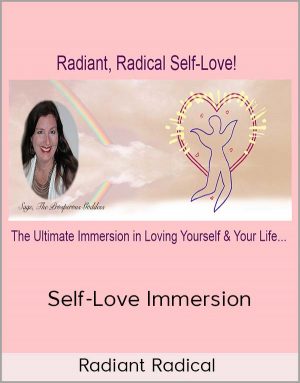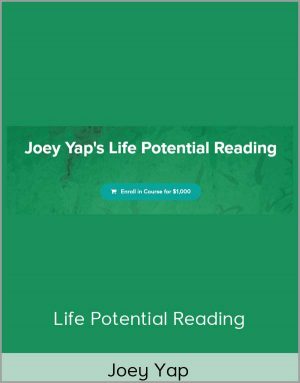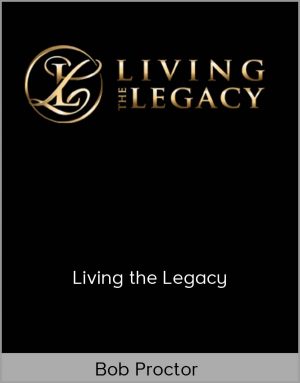Chris Knight – How to Work Faster in Adobe Photoshop CC
$45.00$99.00 (-55%)
Spend more time behind the camera and less time in front of your computer
Chris Knight – How to Work Faster in Adobe Photoshop CC
Check it out: Chris Knight – How to Work Faster in Adobe Photoshop CC
Class Description
Speed up your post-processing workflow
Spend more time behind the camera and less time in front of your computer! Chris Knight shows you his top 5 techniques for working faster in Photoshop.
Make the software work for you by learning key shortcuts, how to create actions, non-destructive editing, clipping masks, and utilizing blend modes. Having a vast understanding of the tools within this program and how you can shoot with your workflow in mind can have you sharing your images almost as fast as you can click the shutter.
Software Used: Adobe Photoshop CC 2017.1.1
Lessons
01 – Class Introduction – Duration:02:27
2 – How to Work Faster in Photoshop – Duration:01:47
3 – Non-destructive Editing – Duration:14:12
4 – Shortcuts – Duration:19:52
5 – Clipping Masks – Duration:09:03
6 – Blend Modes – Duration:20:16
7 – Creating an Action – Duration:07:32