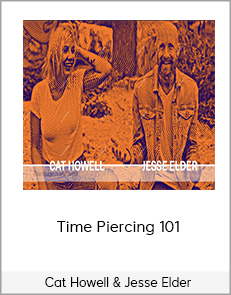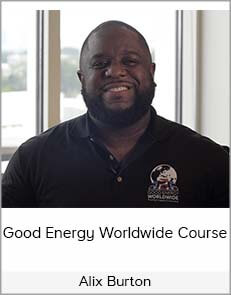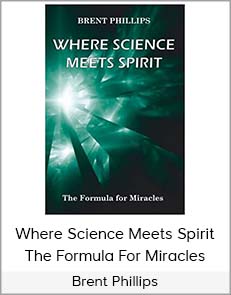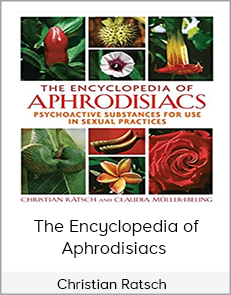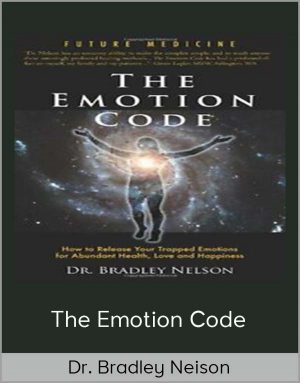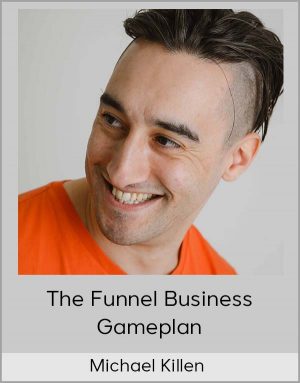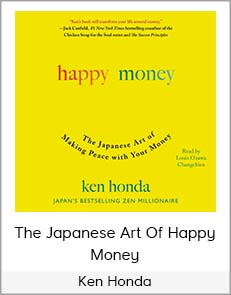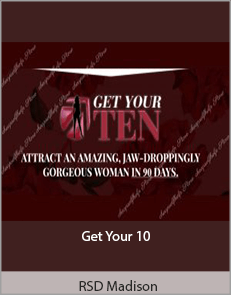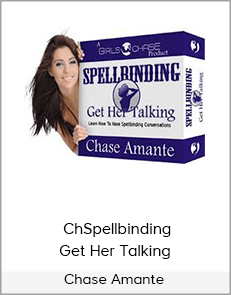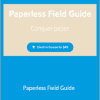David Sparks – Paperless Field Guide
$20.00$49.00 (-59%)
Discover how you can capture paper and other digital information with the Mac, iPad, and iPhone. This chapter also demystifies optical character recognition and explains how you can put it to work for you.
David Sparks – Paperless Field Guide
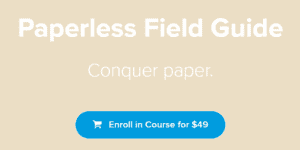
Check it out: David Sparks – Paperless Field Guide
Conquer paper.
Managing Paper Can Be a Lot Easier.
The Paperless Field Guide takes the mystery (and fear) out of going paperless with your Apple technology. The video course includes 95 videos with nearly seven hours of content to turn you into a paperless ninja. The material is accessible to beginners and power users alike, with a thorough explanation of all the hardware, software, and workflows necessary to conquer paper finally.
The Paperless Field Guide, by the numbers:
- Paperless geekery deciphered
- Nearly seven hours
- 95 videos
- Nearly 7G of video files
- PDF and ePub transcripts
- Downloadable scripts and shortcuts
- Fully captioned
- Combined videos for easier download
This course covers all of the critical components of a successful paperless system on your Mac, iPad, and iPhone.
Capture
Discover how you can capture paper and other digital information with the Mac, iPad, and iPhone. This chapter also demystifies optical character recognition and explains how you can put it to work for you.
Process
Learn how to reliably name, index, and store your paperless documents with various systems and options.
Edit
Now that you’ve created a paperless workflow, learn how to access, edit, and sign your paperless documents from anywhere on the Mac, iPad, and iPhone.
Sharing
One of the advantages of keeping digital documents is the ease of sharing them. Learn how in this course.
The Paperless Field Guide is broken down into 19 sections and 95 videos. It covers all of the major topics on the iPhone, iPad, and Mac independently, so you can learn to go paperless on your platform of choice or combine the best tools on each platform to build the paperless workflow that’s right for you.
All videos are captioned, and there is an additional ePub and PDF with transcripts of all of the videos.
Did you know you can now gift MacSparky Field Guides? Just send an email [email protected] for details.
Your Instructor
Course Materials
- 1.1 Why Paperless? (2:07)
- 1.2 How to Use This Course (3:43)
- 1.3 How to Download Files and Videos (2:00)
- 1.4 Paperless Overview (2:19)
- 2.1 Capture Overview (2:50)
- 2.2 Capture Formats (3:33)
- 2.3 PDF File Sizes (3:24)
- 2.4 The Importance of OCR (2:49)
- 2.5 How to Name Files Like a Nerd (9:07)
- 3.1 Capture Paper on the iPhone and iPad (1:26)
- 3.2 ScanPro+ (10:46)
- 3.3 Scanner Pro (6:51)
- 3.4 Apple Notes (2:20)
- 3.5 ABBYY FineScanner (7:42)
- 3.6 Capturing Business Cards (2:21)
- 3.7 Google PhotoScan (1:39)
- 3.8 iPhone vs. iPad (1:14)
- 4.1 Capturing Paper on the Mac (6:00)
- 4.2 Fujitsu ScanSnap (10:05)
- 4.3 Epson WorkForce (8:21)
- 4.4. Scanning Power Tips (2:35)
- 4.5 Using a Connected iPhone Camera (1:35)
- 4.6 OCR with ABBYY (6:32)
- 4.7 OCR with Acrobat (1:16)
- 4.8 OCR with PDFpen (2:03)
- 4.9 Capture Text on Your Screen (1:03)
- 4.10 Document Scanning Services (0:58)
- 5.1 Digital vs. Paper Documents (1:08)
- 5.2 Creating PDFs with the Print Dialog (2:07)
- 5.3 The Command-P Trick (2:28)
- 5.4 Automating the PDF Button (2:58)
- 5.5 Creating PDFs from Apple Mail (2:37)
- 5.6 Sharing PDFs from iWork (2:03)
- 5.7 Sharing PDFs from Word (1:09)
- 5.8 Converting to PDF with Preview (1:51)
- 5.9 Converting to PDF with Automator (2:13)
- 6.1 Overview of Digital Capture on iOS (1:32)
- 6.2 Making PDFs with iPad Screen Capture (2:48)
- 6.3 Creating PDFs in Apps (1:28)
- 6.4 Creating PDFs in Pages (1:29)
- 6.5 Creating PDFs in Word (1:21)
- 6.6 Saving PDFs from Apple Mail (1:57)
- 6.7 Share Sheet PDF Actions (3:22)
- 6.8 Using Shortcuts for a Paperless Workflow (3:05)
- 7.1 Organization Overview (1:40)
- 7.2 File Storage Options (10:39)
- 7.3 Tags vs. Folders (4:21)
- 7.4 Folder Schemes (4:54)
- 7.5 Tagging Tips (2:29)
- 7.6 Version Control (1:59)
- 8.1 Mac Storage Overview (1:25)
- 8.2 Folders on the Mac (5:17)
- 8.3 Automating Folder Creation (10:50)
- 8.4 Tags on the Mac (6:10)
- 8.5 Automating Tag Creation (7:59)
- 8.6 The Action Folders (7:13)
- 8.7 Document Automation with Hazel (15:54)
- 8.8 DEVONthink for Document Management (11:02)
- 8.9 Securing Data with Sparse Disk Images (6:39)
- 9.1 Storage Overview on iPhone and iPad (1:08)
- 9.2 Managing Files and Folders on iCloud (13:39)
- 9.3 Managing Files and Folders on Dropbox (4:05)
- 9.4 Automating Files and Folders (7:34)
- 9.5 Tags on iPhone and iPad (3:19)
- 9.6 Using Tags with Shortcuts (7:54)
- 9.7 DEVONthink on iPhone and iPad (2:49)
- 10.1 Editing Overview (1:00)
- 10.2 PDF Annotations (4:23)
- 10.3 Stamping PDFs (1:31)
- 10.4 Bates Numbering (2:19)
- 10.5 PDF Redactions (2:43)
- 11.1 Editing Documents with Preview (6:36)
- 11.2 Editing Documents with PDF Expert (6:14)
- 11.3 Editing Documents with PDFpen (18:11)
- 11.4 Editing Documents with Acrobat (8:37)
- 11.5 Editing Documents with LiquidText (10:11)
- 12.1 Using the Built-in Annotation Tools (5:17)
- 12.2 Editing Documents with PDF Viewer (5:58)
- 12.3 Editing Documents with PDFpen (5:47)
- 12.4 Editing Documents with PDF Expert (6:29)
- 12.5 Editing Documents with LiquidText (5:10)
- 12.6 Sparky’s PDF Workflow (7:16)
- 13.1 Sharing Overview (1:11)
- 13.2 Flattening Changes (1:25)
- 14.1 Sharing Documents on the Mac (6:32)
- 14.2 Sharing via iCloud (2:21)
- 14.3 Sharing via Dropbox (1:48)
- 15.1 Sharing Documents on the iPhone and iPad (3:42)
- 15.2 Sharing via iCloud (2:18)
- 15.3 Sharing via Dropbox (2:01)
- 16.1 Backing Up (5:20)
- 16.2 What to Keep (2:33)
- 17.1 Additional Paperless Resources (0:31)
- 17.2 More MacSparky (3:10)
- 17.3 Thanks (0:32)
- 18.1 PDF of all course transcripts
- 18.2 ePub of all course transcripts
- 19.1 – Course Overview (9:59)
- 19.2 – Capture Overview (21:28)
- 19.3 Capturing Paper on the iPhone and iPad (33:53)
- 19.4 Capturing Paper on the Mac (39:49)
- 19.5 Digital Capture on the Mac (18:00)
- 19.6 Digital Capture on the iPhone and iPad (16:33)
- 19.7 Organizing Digital Documents (25:43)
- 19.8 Organizing Documents on the Mac (65:19)
- 19.9 Organizing Documents on the iPhone and iPad (40:07)
- 19.10 Editing Overview (11:53)
- 19.11 Editing Documents on the Mac (49:37)
- 19.12 Editing Documents on the iPhone and iPad (35:36)
- 19.13 Sharing Documents (2:32)
- 19.14 Sharing Documents on the Mac (10:33)
- 19.15 Sharing Documents on the iPhone and iPad (7:53)
- 19.16 Paperless Backup (7:49)
- 19.17 Wrapping Up (4:13)