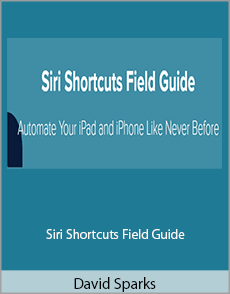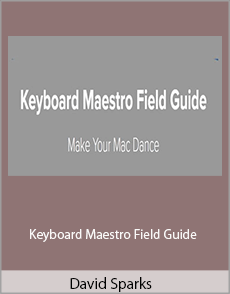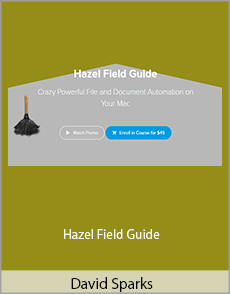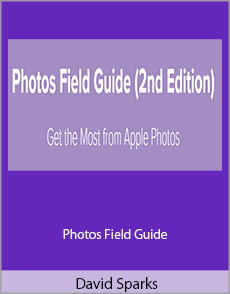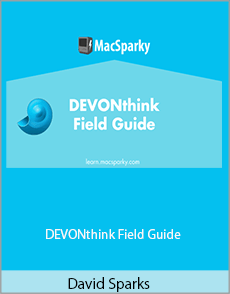-
David Sparks – Siri Shortcuts Field Guide
In addition to some mighty-fine screencast tutorials, each section includes downloadable content so you can add the covered Siri Shortcuts to your iPhone or iPad directly from the course.
$10.00$29.00 -
David Sparks – Paperless Field Guide
Discover how you can capture paper and other digital information with the Mac, iPad, and iPhone. This chapter also demystifies optical character recognition and explains how you can put it to work for you.
$20.00$49.00 -
David Sparks – Keyboard Maestro Field Guide
It is that easy. You can do the above and so much more without a lick of programming. Indeed, the above workflow is one of the featured videos in this course.
$20.00$49.00 -
David Sparks – Hazel Field Guide
Hazel can do a remarkable job of cleaning up after you on your Mac. Hazel can keep an eye on any folder on your Mac, including your downloads folder and your desktop, and keep things nice and tidy.
$20.00$49.00 -
David Sparks – Photos Field Guide
This section includes multiple videos explaining how you can take photos from portrait mode to panoramas. This section also includes some photography basics to get you up and running.
$20.00$49.00 -
David Sparks – DEVONthink Field Guide
This course covers all of the critical components of a successful DEVONthink system on your Mac, iPad, and iPhone. The DEVONthink Field Guide is broken down into 23 sections.
$20.00$49.00 -
David Sparks – Shortcuts for iPhone and iPad Field Guide
These are just a few examples of what you can do with Shortcuts, and all of these examples (along with many others) are included among the many video lessons in this course.
$20.00$49.00